The LG G5 caught the majority’s attention because of its revolutionary modular design with a removable battery and the LG G5 Friends: the LG 360 Cam, the LG Cam Plus module and the LG Hi-Fi Plus with B&O Play, enabling users to access to more professional services according to personal needs by switching to different modules. Thanks to the modular design, the LG G5 is easily to be torn down and repair. Here we introduce you how to disassemble the LG G5 for screen replacement.
Tools Needed:
1. Release the LG G5 Battery.
Press the battery module lock button, slide out to remove the battery.


Pull it out to separate the LG G5 battery from its module, be careful not to damage it as the battery is stuck in the module firmly.


2. Disassemble the LG G5 Module.
Undo the 2 screws as shown in below picture.

Insert a guitar pick or spudger to release the aluminum back bottom cover, which is glued by strong adhesive sticker.

Undo the screw and then pull to separate the module into pieces.


3. Remove the LG G5 SIM Card Tray.
Eject to release the SIM card tray.

4. Separate the LG G5 LCD Assemly from Back Cover.
Undo the 2 screws.

Insert the guitar pick and walk it around to separate the LCD assembly from the back cover.


5. Disassemble the LG G5 Back Cover.
Pry up to release the LG G5 earphone jack.

Remove the LG G5 fingerprint sensor.


6. Release the LG G5 Motherboard.
Pry up the connectors to remove the LG G5 motherboard and 3 cameras.



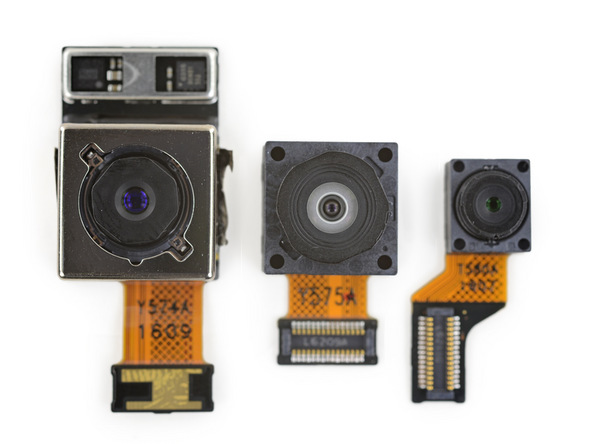
iFixit did not teardown further to disassemble the LG G5 LCD assembly with frame, watch How2Tech disassemble the LG G5 LCD assembly for screen replacement.